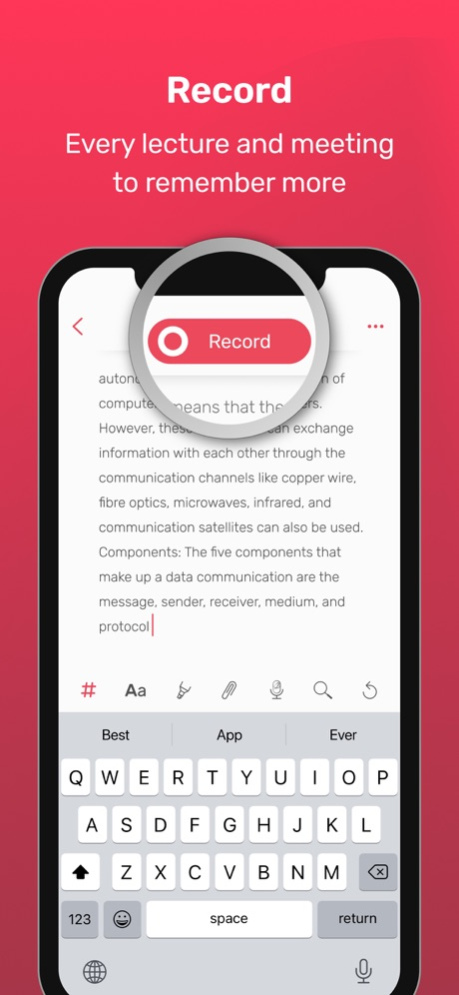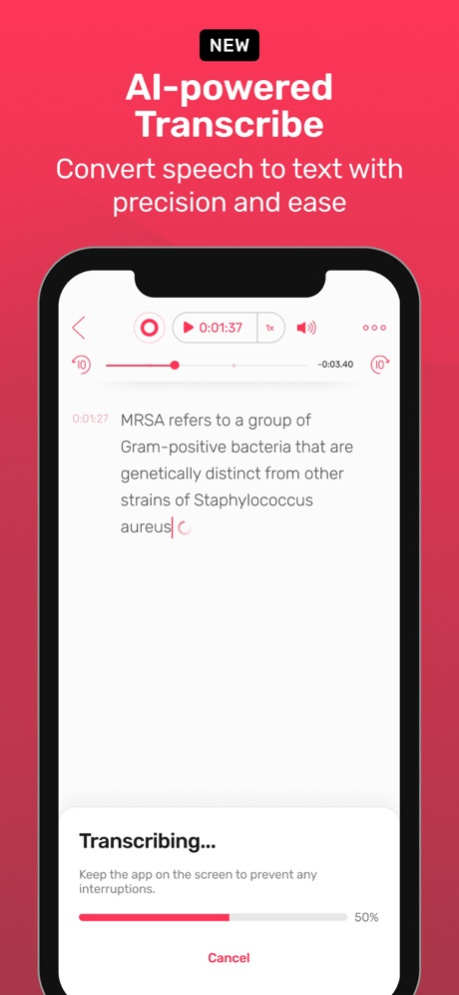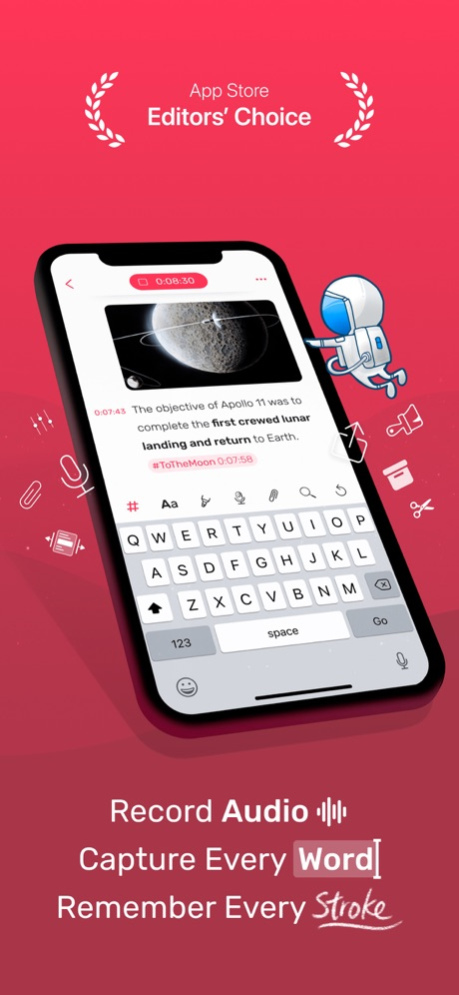Version History
Here you can find the changelog of Noted - Record, Transcribe since it was posted on our website on 2021-12-18.
The latest version is 4.2.4 and it was updated on soft112.com on 22 April, 2024.
See below the changes in each version:
version 4.2.4
posted on 2024-04-12
Apr 12, 2024
Version 4.2.4
This update contains improvements and bug fixes!
---
Love the updates? Leave us your reviews; they'll make our day brighter.
If you have any questions, please provide specifics to support@notedapp.io. Big thanks to our fantastic reviewers!
version 4.2.2
posted on 2024-03-23
Mar 23, 2024
Version 4.2.2
We made improvements to subscription syncing between your iPhone and Mac, and fixed older notes not appearing when searched from your home screen.
Love the updates? Leave us your reviews; they'll make our day brighter.
If you have any questions, please provide specifics to support@notedapp.io. Big thanks to our fantastic reviewers!
version 4.2.1
posted on 2024-03-22
Mar 22, 2024
Version 4.2.1
We made improvements to subscription syncing between your iPhone and Mac, and fixed older notes not appearing when searched from your home screen.
Love the updates? Leave us your reviews; they'll make our day brighter.
If you have any questions, please provide specifics to support@notedapp.io. Big thanks to our fantastic reviewers!
version 4.1.2
posted on 2024-02-05
Feb 5, 2024
Version 4.1.2
Update for a smoother experience, with performance boosts and bug fixes!
-Fixed Transcribe Long Audio Files Causing Crashes
Enjoying the updates? Your reviews brighten our day. If you have any questions, please provide specifics to support@notedapp.io. A huge thanks to our fantastic reviewers!
version 4.1.1
posted on 2024-01-24
Jan 24, 2024
Version 4.1.1
Hello Noted folks! Good news, we've got a fresh new version. Upgrade for a smoother experience, with performance boosts and bug fixes!
-Fixed Transcribe Long Audio Files Causing Crashes
Enjoying the updates? Your reviews brighten our day. If you have any questions, please provide specifics to support@notedapp.io. A huge thanks to our fantastic reviewers!
version 4.1.0
posted on 2024-01-22
Jan 22, 2024
Version 4.1.0
This update contains improvements and bug fixes!
---
If you enjoy using Noted, please consider rate the app and leave us a nice review! We appreciate it very much and it will help us reach the stars :)
We always listen to your feedback. Do not hesitate to contact us on Twitter @EverythingNoted or email us at support@notedapp.io
version 4.0.10
posted on 2024-01-14
Jan 14, 2024
Version 4.0.10
Introducing our latest addition, TipKit, designed to take your productivity in Noted to new heights! Experience a seamlessly faster Noted with enhanced performance and various bug fixes, especially for watchOS.
If you're enjoying this version, spread the joy by providing a quick rating on the App Store, or sending us your feedback at support@notedapp.io fuels our motivation. A massive thanks to our review rockstars for the ongoing support!
Update your app today and embark on an elevated Noted adventure!
version 4.0.9
posted on 2024-01-07
Jan 7, 2024
Version 4.0.9
This latest version includes fixes for calendar reminder compatibility issues.
---
If you're enjoying Noted, kindly share your positive feedback! Your support is invaluable and propels us to greater heights. For suggestions or feedback, reach out to us via email at support@notedapp.io.
version 4.0.7
posted on 2023-12-16
Dec 16, 2023
Version 4.0.7
This update brings improvements to the App Store title, screenshots, and overall enhancements, along with bug fixes!
---
If you're enjoying Noted, please consider leaving us a positive review! Your support means the world to us and helps us reach new heights. For any suggestions or feedback, feel free to reach out to us via email at support@notedapp.io.s reach the stars! Contact us via email if you have any suggestions or feedback for us at support@notedapp.io
version 4.0.6
posted on 2023-11-27
Nov 27, 2023
Version 4.0.6
This update contains improvements and bug fixes!
---
If you enjoy using Noted, please consider rate the app and leave us a nice review! We appreciate it very much and it will help us reach the stars :)
We always listen to your feedback. Do not hesitate to contact us on Twitter @EverythingNoted or email us at support@notedapp.io
version 4.0.5
posted on 2023-11-16
Nov 16, 2023
Version 4.0.5
This update contains improvements and bug fixes!
---
If you enjoy using Noted, please consider rate the app and leave us a nice review! We appreciate it very much and it will help us reach the stars :)
We always listen to your feedback. Do not hesitate to contact us on Twitter @EverythingNoted or email us at support@notedapp.io
version 4.0.4
posted on 2023-11-10
Nov 10, 2023
Version 4.0.4
This update contains improvements and bug fixes!
---
If you enjoy using Noted, please consider rate the app and leave us a nice review! We appreciate it very much and it will help us reach the stars :)
We always listen to your feedback. Do not hesitate to contact us on Twitter @EverythingNoted or email us at support@notedapp.io
version 4.0.2
posted on 2023-11-03
Nov 3, 2023
Version 4.0.2
This update contains improvements and bug fixes!
---
If you enjoy using Noted, please consider rate the app and leave us a nice review! We appreciate it very much and it will help us reach the stars :)
We always listen to your feedback. Do not hesitate to contact us on Twitter @EverythingNoted or email us at support@notedapp.io
version 4.0.0
posted on 2023-10-23
Oct 23, 2023
Version 4.0.0
This update contains improvements and bug fixes!
---
If you enjoy using Noted, please consider rating the app and leaving us a nice review! We'd really appreciate it and helps us reach for the stars :)
Thank you for using Noted! We’re always listening to your feedback, so feel free to tweet us @EverythingNoted or drop an email to support@notedapp.io
version 3.9.0
posted on 2023-10-18
Oct 18, 2023
Version 3.9.0
This update contains improvements and bug fixes!
---
If you enjoy using Noted, please consider rating the app and leaving us a nice review! We'd really appreciate it and helps us reach for the stars :)
Thank you for using Noted! We’re always listening to your feedback, so feel free to tweet us @EverythingNoted or drop an email to support@notedapp.io
version 3.8.8
posted on 2023-10-03
Oct 3, 2023
Version 3.8.8
For users on iOS 17 and newer:
- New interactive widgets
- Support and enhanced experience
Widget now supports quick recording and adding time tags from your Widgets!
- Revamped widget UI for all watchOS versions
- Introduced a new design to improve visibility and navigation
- New Smart Stack Widget available for WatchOS 10
version 3.8.7
posted on 2023-09-23
Sep 23, 2023
Version 3.8.7
For users on iOS 17 and newer:
- New interactive widgets
- Support and enhanced experience
Widget now supports quick recording and adding time tags from your Widgets!
- Revamped widget UI for all watchOS versions
- Introduced a new design to improve visibility and navigation
- New Smart Stack Widget available for WatchOS 10
version 3.8.6
posted on 2023-09-16
Sep 16, 2023
Version 3.8.6
For users on iOS 17 and newer:
- New interactive widgets
- Support and enhanced experience
Widget now supports quick recording and adding time tags from your Widgets!
- Revamped widget UI for all watchOS versions
- Introduced a new design to improve visibility and navigation
- New Smart Stack Widget available for WatchOS 10
version 3.8.5
posted on 2023-08-08
Aug 8, 2023
Version 3.8.5
What's new:
- Thank you for your feedback, this version includes bug fixes and improvements to the editor formatting.
Major update:
Sync Apple Watch Recordings across all your devices!
Now you can effortlessly access the audio recordings you make from your wrist, directly on your Mac, iPhone, and iPad. Seamlessly switch between devices and continue where you left off.
Update now to enjoy the latest features and improvements.
version 3.8.4
posted on 2023-08-04
Aug 4, 2023
Version 3.8.4
What's new:
- Thank you for your feedback, this version includes bug fixes and improvements to the editor formatting.
Major update:
Sync Apple Watch Recordings across all your devices!
Now you can effortlessly access the audio recordings you make from your wrist, directly on your Mac, iPhone, and iPad. Seamlessly switch between devices and continue where you left off.
Update now to enjoy the latest features and improvements.
version 3.8.2
posted on 2023-07-31
Jul 31, 2023
Version 3.8.2
What's new:
- Thank you for your feedback, this version includes bug fixes and improvements to the editor formatting.
Major update:
Sync Apple Watch Recordings across all your devices!
Now you can effortlessly access the audio recordings you make from your wrist, directly on your Mac, iPhone, and iPad. Seamlessly switch between devices and continue where you left off.
Update now to enjoy the latest features and improvements.
version 3.8.1
posted on 2023-06-28
Jun 28, 2023
Version 3.8.1
What's new:
Sync Apple Watch Recordings across all your devices!
Now you can effortlessly access the audio recordings you make from your wrist, directly on your Mac, iPhone, and iPad. Seamlessly switch between devices and continue where you left off.
Update now to enjoy the latest features and improvements.
version 3.8
posted on 2023-06-19
Jun 19, 2023
Version 3.8
What's new:
Sync Apple Watch Recordings across all your devices!
Now you can effortlessly access the audio recordings you make from your wrist, directly on your Mac, iPhone, and iPad. Seamlessly switch between devices and continue where you left off.
Update now to enjoy the latest features and improvements.
version 3.7.10
posted on 2023-05-29
May 29, 2023
Version 3.7.10
Hey there! We're constantly improving Noted to make note-taking and recalling a more relaxed and smooth experience.
This update also includes bug fixes.
Need a hand with Noted? Shoot us an email at support@notedapp.io and we'll have your back. And we love hearing your feedback and ideas too!
version 3.7.9
posted on 2023-05-17
May 17, 2023
Version 3.7.9
Hey there! We're constantly improving Noted to make note-taking and recalling a more relaxed and smooth experience.
This update also includes bug fixes.
Need a hand with Noted? Shoot us an email at support@notedapp.io and we'll have your back. And we love hearing your feedback and ideas too!
version 3.7.8
posted on 2023-05-11
May 11, 2023
Version 3.7.8
Hey there! We're constantly improving Noted to make note-taking and recalling a more relaxed and smooth experience.
This update also includes bug fixes.
Need a hand with Noted? Shoot us an email at support@notedapp.io and we'll have your back. And we love hearing your feedback and ideas too!
version 3.7.7
posted on 2023-04-22
Apr 22, 2023
Version 3.7.7
Hey there! We're constantly improving Noted to make note-taking and recalling a more relaxed and smooth experience.
This update also includes bug fixes.
Need a hand with Noted? Shoot us an email at support@notedapp.io and we'll have your back. And we love hearing your feedback and ideas too!
version 3.7.5
posted on 2023-02-11
Feb 11, 2023
Version 3.7.5
This update contains improvements and bug fixes!
---
If you enjoy using Noted, please consider rating the app and leaving us a nice review! We'd really appreciate it and helps us reach for the stars :)
Thank you for using Noted! We’re always listening to your feedback, so feel free to tweet us @EverythingNoted or drop an email to support@notedapp.io
version 3.6.10
posted on 2022-06-28
Jun 28, 2022 Version 3.6.10
This update includes bug fixes and accessibility improvements when using VoiceOver or Dynamic Type
---
To get the most out of Noted, connect with us on Twitter @EverythingNoted and find regular updates, news and weekly tips.
version 3.6.8
posted on 2022-03-09
Mar 9, 2022 Version 3.6.8
This update contains improvements and bug fixes!
---
To get the most out of Noted, connect with us on Twitter @EverythingNoted and find regular updates, news and weekly tips.
version 3.6.6
posted on 2022-01-26
Jan 26, 2022 Version 3.6.6
This update contains improvements and bug fixes!
---
To get the most out of Noted, connect with us on Twitter @EverythingNoted and find regular updates, news and weekly tips.
version 3.6.4
posted on 2021-12-14
Dec 14, 2021 Version 3.6.4
This update contains improvements and bug fixes!
---
To get the most out of Noted, connect with us on Twitter @EverythingNoted and find regular updates, news and weekly tips.